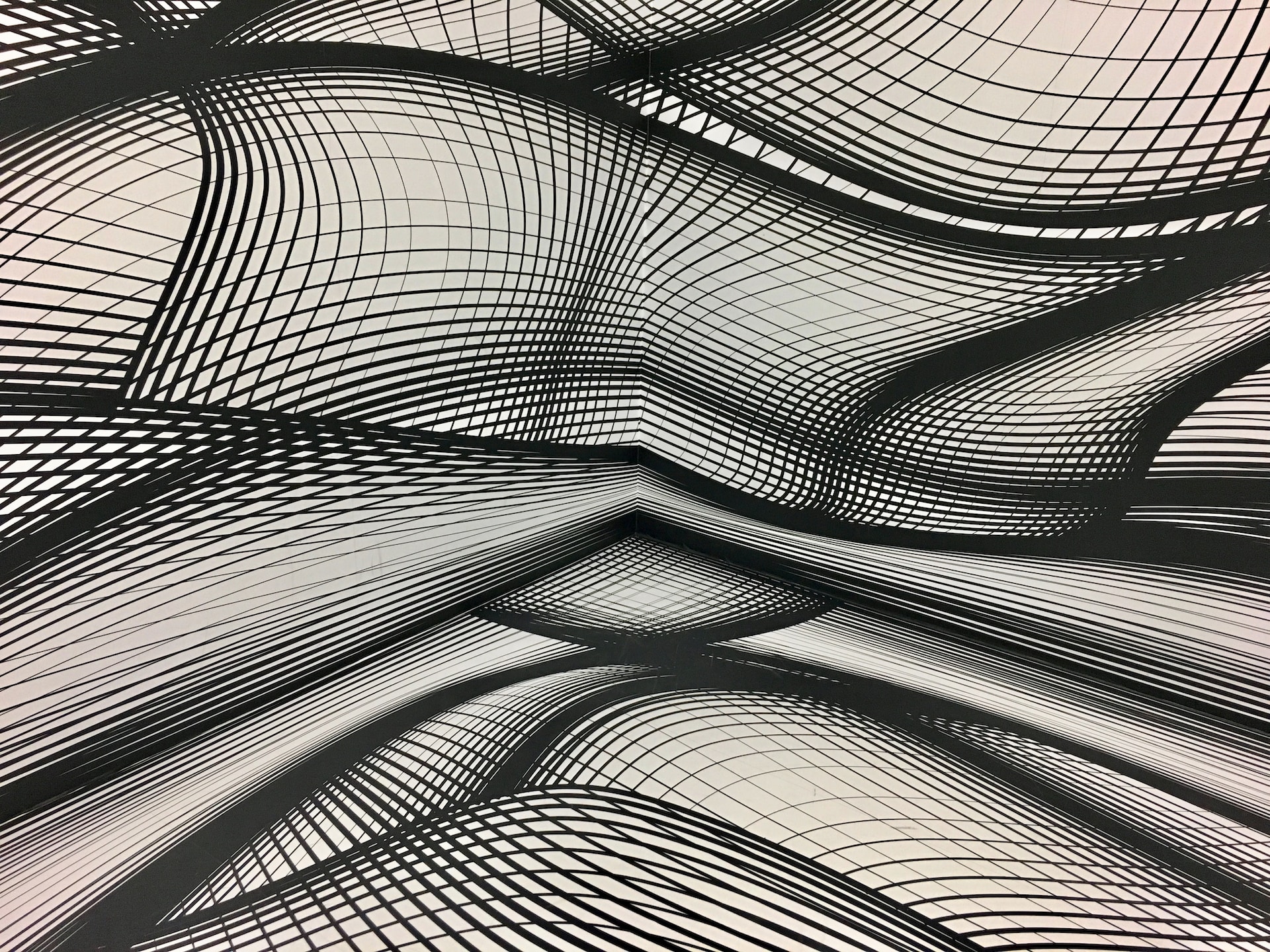
IBISWorld
IBISWorld

IBISWorld Company Reports analyse the largest Australian companies; listed & non-listed public, private, foreign owned, trusts and government businesses. IBISWorld Industry Research and Risk Ratings Reports provide key statistics and analysis on Australian, US and global market characteristics, operating conditions, current and forecast performance, major industry participants and more.
Access
| UTS Students. Use your UTS Student Number and password to login. | ||
| UTS Professional and Academic Staff. Use your UTS Staff ID and password to login. |
Using IBISWorld
- IBISWorld creates reports based on demand and they tend to focus on larger companies. For this reason, they are not an exhaustive source for company and industry data. Other sources for company and industry information can be found in the UTS Library Business Guide.
- The UTS Library subscribes to specific modules within the IBISWorld suite: Australian Industry Reports, Australian Company Reports and Australian Risk Ratings Reports. If you login to IBISWorld via the Library website, you should be able to view and download content from those areas. Other reports will not be accessible via the Library subscription.
Troubleshooting
If you are unable successfully access IBISWorld check you are using the recommended compatible browser (Chrome) and that your internet connection is strong and stable. Ensure you have used the correct UTS ID and password to login. If you are both a UTS Staff Member and Student, try to log in with the alternative details.
UTS MyAccount allows you to change your password and security questions. If you would like to change your password or security questions, go to MyAccount, log in and follow the prompts. If you need to reset your password, read the full instructions and use the UTS Password Reset self-service.
If issues persist, log an IT ServiceConnect ticket. Be sure to include the error message you are receiving so IT can investigate.