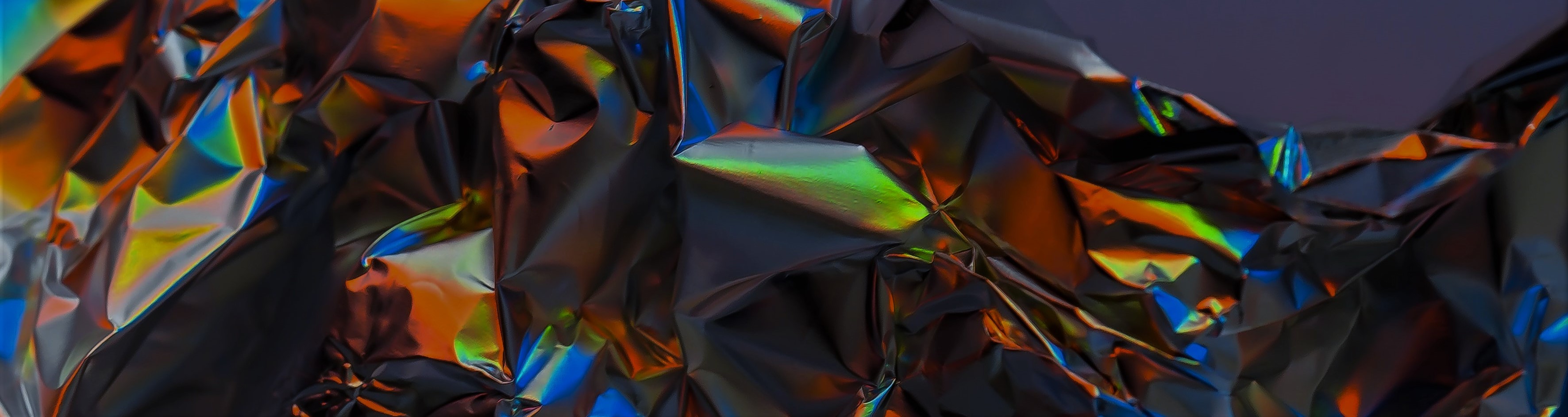
Dimensions
Dimensions

Dimensions is a linked research knowledge system that re-imagines discovery and access to research. Developed by Digital Science in collaboration with over 100 leading research organisations around the world, Dimensions brings together grants, publications, citations, alternative metrics, clinical trials, patents, and policy documents to deliver a platform that enables users to find and access the most relevant information faster, analyse the academic and broader outcomes of research, and gather insights to inform future strategy.
Having access to the world’s largest research information database is just the beginning – Dimensions provides you with a powerful search tool and discovery capabilities to open up a huge range of insights. Dimensions has a myriad of uses ready for you to explore, customize, and optimize to help achieve your goals.
Dimensions offers:
- Access to the world’s largest linked research database, covering publications, grants, patents, clinical trials, datasets, policy documents or technical reports
- The opportunity to explore and analyze links between documents and understand the entire research landscape: individual researchers, research organizations, funders, source titles, publishers, open access, trending topics, and so much more
- A flexible platform tailored to the needs of academic institutions and their researchers, government organizations and agencies, funders, publishers, and R&D departments – whatever your focus might be.
Access
| UTS Students. Use your UTS Student Number and password to login. | ||
| UTS Professional and Academic Staff. Use your UTS Staff ID and password to login. |
Using Dimensions
- You can use Dimensions to understand a research area from most aspects of the research lifecycle. For example, you can paste in the abstract of an article you are interested in or have written and Dimensions will create a global search for papers, patents, clinical trials and policy documents related to that abstract. You can explore the researchers, organisations and funders related to this work.
- For general support visit the Dimensions Support website, How to's and frequently asked questions are answered on the Dimensions How to articles and you can explore the Dimensions Knowledge base for helpful tips.
Troubleshooting
If you are unable successfully access Dimensions check you are using the recommended compatible browser (Chrome) and that your internet connection is strong and stable. Ensure you have used the correct UTS ID and password to login. If you are both a UTS Staff Member and Student, try to log in with the alternative details.
UTS MyAccount allows you to change your password and security questions. If you would like to change your password or security questions, go to MyAccount, log in and follow the prompts. If you need to reset your password, read the full instructions and use the UTS Password Reset self-service.
If issues persist, log an IT ServiceConnect ticket. Be sure to include the error message you are receiving so IT can investigate.