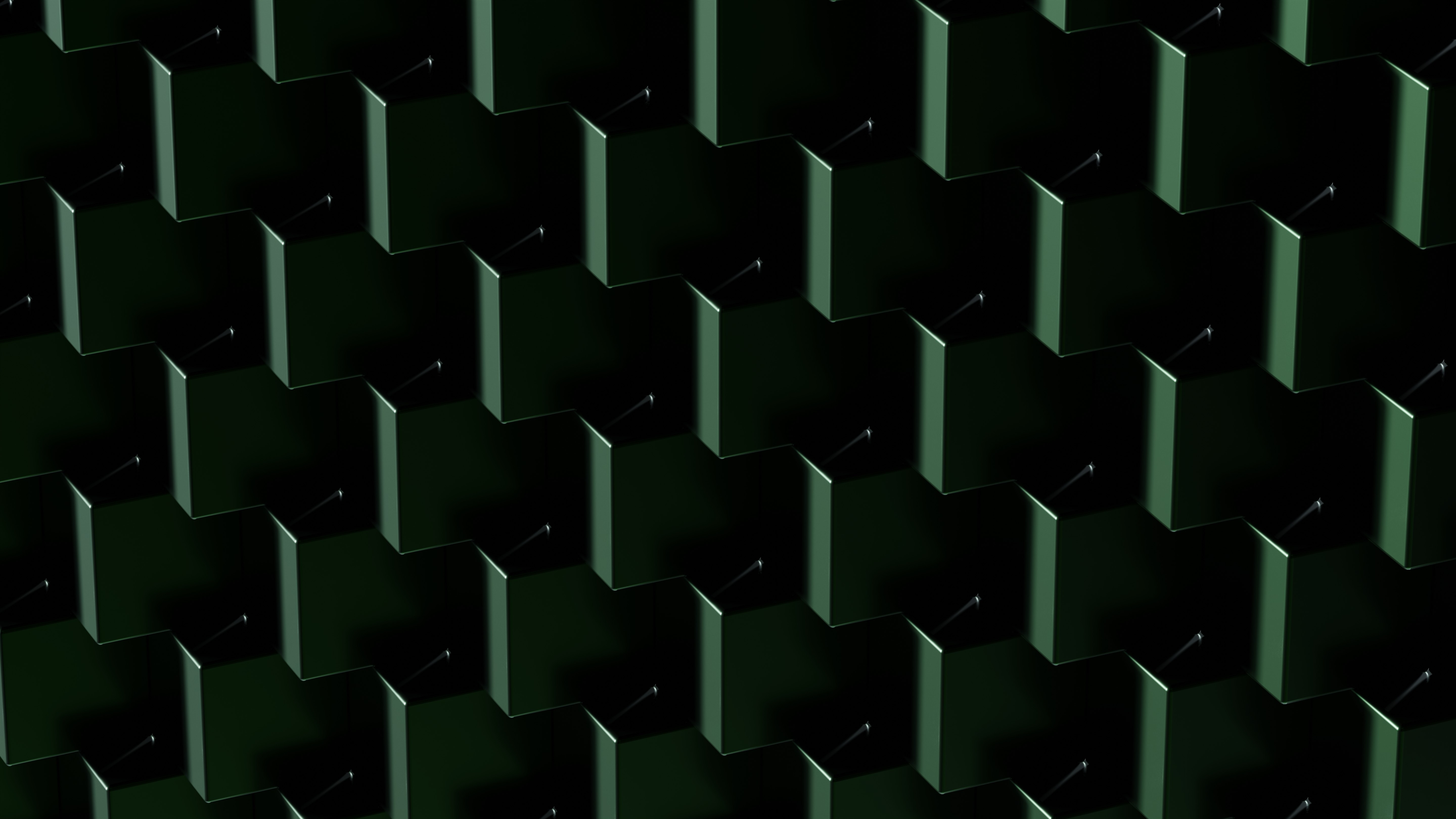
OPUS
OPUS

Open Publications of UTS Scholars (OPUS) is the UTS open access digital repository, which showcases UTS research excellence to a world-wide audience. OPUS collects, preserves, indexes, and disseminates the research outputs of UTS staff and postgraduate students, providing free global access to the full-text of works where possible. Since 2014, the UTS Open Access Policy requires UTS researchers to deposit their research publications to OPUS to facilitate public access to the University’s research. While OPUS aims to provide full-text access to all UTS research outputs, some items may be unavailable due to publisher embargo periods or other copyright restrictions.
OPUS primarily houses UTS research collected in support of the University’s submissions to Excellence in Research for Australia (ERA) , Australia’s key research quality evaluation scheme. This material includes peer reviewed journal articles and conference papers, research books and book chapters, as well as non-traditional research outputs, such as creative works, live performances, and research reports. OPUS also holds UTS higher degree digital theses, and other forms of scholarship from the UTS community, commonly known as “grey literature”.possible, thereby enlarging the audience and impact of your work.
Access
| General Public |
Using Opus
Downloading Papers
- Some of the collection is listed as 'Closed Access' where it could be undergoing copyright review or under embargo which would prevent downloads. Contact the UTS Library for assistance on this issue.
Deposit your work
- Researchers can deposit their work to OPUS via Symplectic Elements, the UTS research outputs management system. More information can be found on the Symplectic Elements Support Site (including the detailed Symplectic Elements User Guide). Contact OPUS for further assistance or information.
Troubleshooting
If you are unable successfully access OPUS check you are using the recommended compatible browser (Chrome) and that your internet connection is strong and stable.
If issues persist, log an IT ServiceConnect ticket. Be sure to include the error message you are receiving so IT can investigate.