Say goodbye to the old methods of record keeping with traditional hardcopy lab notebooks and field notebooks. With LabArchives, you can now keep all your data in one place in easy-to-use eNotebooks.
Unlock the full potential of eNotebooks
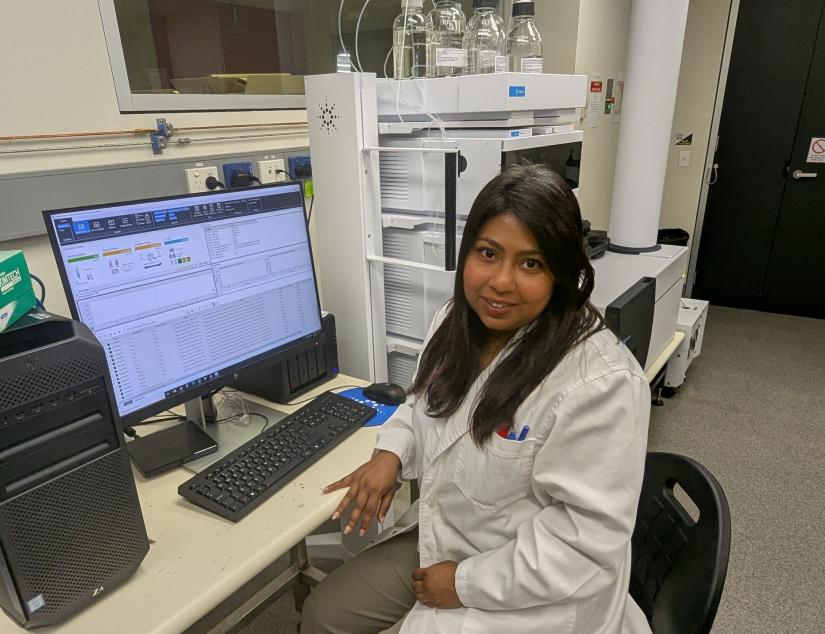
Dr. K Rufaka Hossain in her lab
LabArchives eNotebooks are an electronic version of the traditional paper research notebook, used by researchers of any discipline. They can be used in the lab as a formal lab notebook, for field work, or simply for keeping track of research.
Because they manage IP securely with version tracking and signing, they can also be used to replace hardcopy lab notebooks and field notebooks. Like a paper notebook and pen, an eNotebook is an indelible record of a research process – all changes and edits can be clearly seen.
Unlike a paper notebook, an eNotebook can also contain digital data, including images and raw data files organised into folders. It can be securely shared with anyone connected to the internet to either read or edit.
The user experience
The RES Hub team recently met with Kristie Dickson, a Research Associate who works with Prof Deborah Marsh on ovarian cancer research and Dr. K Rufaka Hossain, a Research Fellow working with Prof Stella Valenzuela on industry projects with a focus on translational research and IP generated research, who shared their experiences of using eNotebooks.
“LabArchives eNotebooks are so much easier to use for sharing data and for being able to keep everything in one place. They offer a very important tool for working collaboratively, not only within your own research group, but also with different research institutes,” Kristie said. “We collaborate with two other institutes, and we all share one eNotebook, so everyone has access to protocols and data. Where we need to keep separate information, we can restrict who sees what.”
"The LabArchives platform is very user friendly and provides a good way of keeping all the records in one place and being able to share it with whoever you want,” Rufaka added.
The LabArchives platform is very user friendly and provides a good way of keeping all the records in one place and being able to share it with whoever you want.
“Within a single eNotebook, you can limit what people can see, what they have access to, what they can edit and what they can comment on. It makes documentation so much easier. Rather than having to chase up different people or different collaborators for research data, you can do everything in the one eNotebook and provide read or write access. For example, you can give someone a notebook to read that they can't contribute to,” Rufaka said.
Ensuring integrity in record keeping
Kristie explained how with LabArchives, you can archive past projects and bring them back if you need them. She also spoke about the benefit of having access to past revisions.
“You can go back in time and see any revision that was made in an eNotebook. So, if you suspect that something is a little bit amiss, you can find it in that system. You can go back and see every change that was made.”
In terms of scientific misconduct and fraudulent behaviour, record keeping is so important. So it is essential that records are as detailed as they can be.
“I might be asked, remember that experiment 12 years ago? And I can easily search for it with key words and I’ve got it. I’ve used past LabArchives to design experiments and I have used one of our group member’s eNotebook to retrieve raw experimental data and protocol to help me write a publication based on the data our group found,” Rufaka said adding that having all the experimental research data in one platform helps to keep track as a whole what the group is doing and she did not need to replicate or redo experiments that have already been done, saving her time and valuable reagents.
Kristie pointed out the importance of record keeping for the scientific method. “In terms of scientific misconduct and fraudulent behaviour, record keeping is so important,” Kristie said. “So it is essential that records are as detailed as they can be.”
“Our scientific data is published in journals and people come back to us many years after the experiment is completed or the journal is published asking for the methods and data, if they are trying to reproduce or replicate our experiments,” Rufaka said. “If everything is properly recorded in one area, you can always go back and see what was done.”
Adding multimedia
Unlike a paper notebook, an eNotebook in LabArchives can also include digital data.
“You can attach Word documents, Excel spreadsheets and PowerPoint presentations into LabArchives. You can also upload images, pictures, specific files from equipment. You can even attach sound and video recordings,” Kristie explained, adding that LabArchives is always evolving and making improvements.
“For example, you can now edit Word documents within LabArchives similarly to Teams.”
“Since it's connected to the server, you can also store an unlimited amount of data,” Rufaka added.
Kristie finds the search function particularly helpful.
“You can put in a cell name or word, and it will come up with every single entry, and this makes finding relevant research data very simple and helps avoid duplications of experiments that have already been performed.”
Since it's connected to the server, you can also store an unlimited amount of data.
Rufaka added that eNotebooks are a useful tool for monitoring student progress, how a student is tracking and whether they need more support.
“The student can also use the LabArchive to easily explain how experiments have been conducted to their supervisor if they have any questions. I also ask my students to write their results in their LabArchives eNotebook and ensure that all the data they store is publication ready. This means that when it comes time for them to write their thesis, they have already written everything they need.”
Top tips for using LabArchives:
- A research group can have access to one LabArchive with multiple eNotebooks for each of their students. Or you can even organise the eNotebooks based on the research projects, and access can be given to multiple students working on that project with each student having their own folders within that eNotebook.
- The lab head or a senior UTS staff member should be the administrator of eNotebooks so the data remains accessible to the research laboratory after a student or staff member move on
- eNotebook templates can be made to cater for individual laboratory's needs and these can be cloned. For example, you can create a lab book template containing subheadings (proposal project, methods, experimental data, assessments, etc) that is cloned for all new students so their workbooks will be organised in a similar layout
- It’s important to label all data sets for ease of understanding including having the protocol written or referred to. Keep one section for raw data that does not get manipulated, then duplicate the dataset and use the copy for analysis
- Record an inventory of all your equipment and all your chemicals, so you know the exact location and what is available in the lab
- Keep your eNotebook publication ready so you can easily share it at any time
- When a staff member leaves UTS, be sure to clone a copy of the eNotebook so that the university retains the data and it can also be transferred and accessed in the new workplace.
Discover LabArchives

Rufaka urged everyone to give LabArchives a try.
“The platform helps supervisors manage their lab better and helps make it easier for students to maintain their records. Good record keeping practice helps the University become more transparent with what they are doing, prevents fabrication of data and prevents plagiarism.”
Kristie agreed and said that eNotebooks are an essential tool for data management and data integrity and allow for easy accessibility of data.
The platform helps supervisors manage their lab better and helps make it easier for students to maintain their records. Good record keeping practice helps the University become more transparent with what they are doing, prevents fabrication of data and prevents plagiarism.
You can access LabArchives eNotebooks using a web browser or download the mobile app from the App Store or Google Play.
For technical support, log a ticket through ServiceConnect, mentioning LabArchives or eNotebooks. Your ticket will be assigned to the eNotebook queue, and a specialist will assist with the issue.
Attend LabArchives training
Attend LabArchives training to learn how to optimise LabArchives for your record-keeping needs.