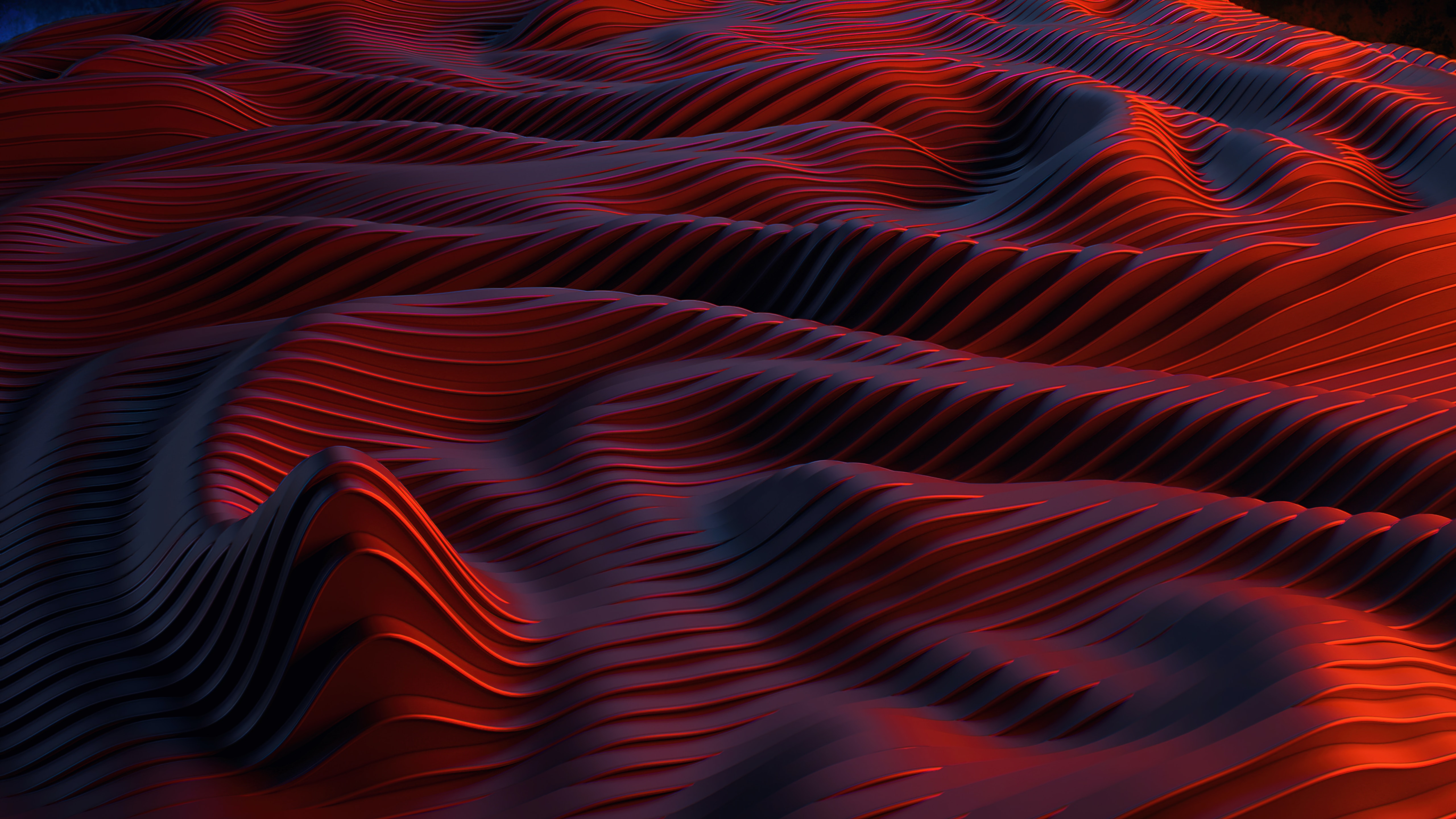
Symplectic Elements
Symplectic Elements

Symplectic Elements is a highly-configurable research management system which ingests data from multiple sources to build a truly comprehensive picture of your organisational data. You can structure and connect scholarly information throughout the research lifecycle, reducing administrative burden, deriving powerful new insights, and showcasing the real-world impact of your research.
Symplectic Elements is the core system used at UTS to manage research outputs and profiles. UTS Researchers, Academics and Professional staff are encouraged to use Symplectic to record their engagement activities, research impact, professional activities and teaching activities. Symplectic Elements is the source for your UTS public profile, so making sure it's well curated and accurate is key.
This system is also used to undertake the annual Research Outputs Collection (ROC), upload content to the UTS library's repository, OPUS, display outputs on the UTS website and to populate the research outputs data for My Researcher Dashboard.
Access
| UTS Students. Use your UTS Student Number and password to login. | ||
| UTS Professional and Academic Staff. Use your UTS Staff ID and password to login. |
Using Symplectic
- Your Symplectic Elements account is automatically setup when you start at UTS (via a feed from ResearchMaster). If you have issues accessing your account, please create a Service Connect enquiry and contact RKIT.
- Symplectic Elements harvests publication data from a number of publication data sources such as Scopus, Web of Science, PubMed, RePEc, and SSRN. If your publications aren’t coming through it may be that your search parameters are too narrow.
Resources
Access the UTS Symplectic Elements SharePoint Site for help, FAQ's and guides.
Troubleshooting
If you are unable successfully access Symplectic check you are using the recommended compatible browser (Chrome) and that your internet connection is strong and stable. Ensure you have used the correct UTS ID and password to login. If you are both a UTS Staff Member and Student, try to log in with the alternative details.
UTS MyAccount allows you to change your password and security questions. If you would like to change your password or security questions, go to MyAccount, log in and follow the prompts. If you need to reset your password, read the full instructions and use the UTS Password Reset self-service.
If issues persist, log an IT ServiceConnect ticket. Be sure to include the error message you are receiving so IT can investigate.